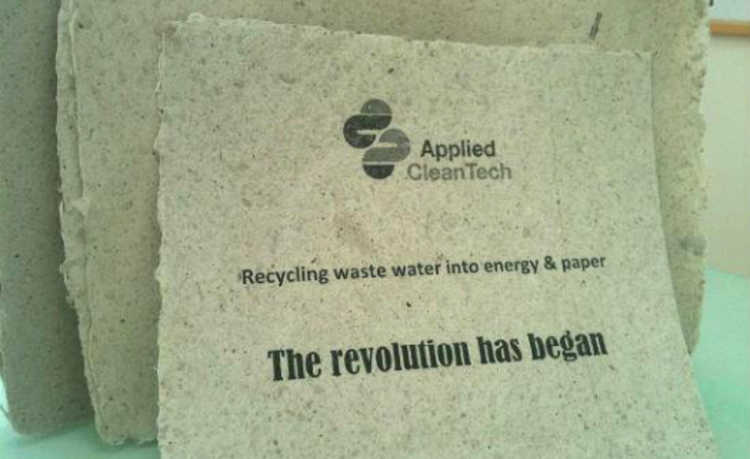Save printing ink by changing the font
Company develops printable letters that contain small holes to save on ink cartridge expenses

When we are going to print a special text for a presentation, we choose a nice letter, a nice header. But have you ever stopped to think that simply choosing a “bulky” font can make you spend a lot more printer ink?
Thinking about avoiding this type of waste, Ecofont was created. It is software that transforms the font of the characters of all your less important prints (that is, those that do not have great aesthetic needs, such as sketches and annotations) into an economical font for printing.
After installing the program on your computer, an Ecofont logo together with a printer will appear in your text editor, next to each document you are writing. By clicking on the location, the file will automatically be printed with special fonts that contain small holes inside. They are practically imperceptible, but reduce up to 50% the expense with paints. Thus, you save with the cartridge and continue reading your texts normally.
The source
On the official website, it was already possible to download a separate font, Ecofont Vera Sans, for free, on some websites the version is still available. open source. By installing it, you get the same print results you would get with the purchase of the software. The difference is that the program allows you to write texts with normal fonts (only printing occurs with the sustainable font), which gives greater legibility on the computer screen, in addition to saving more ink, according to the company.
On the developer's page you can get in touch with questions about the product.
Oh, and remember: only print if it's really necessary. Save paper!