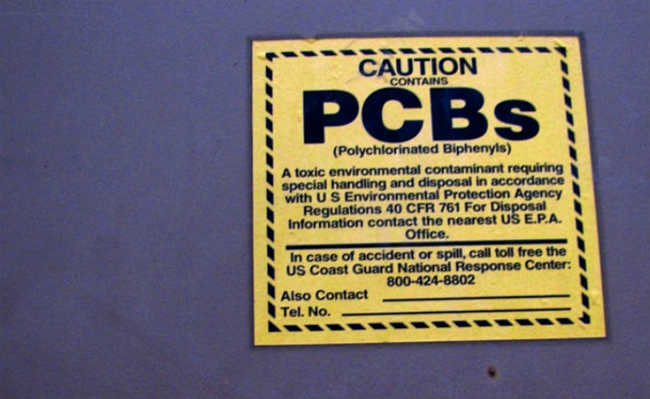Energy can be saved on your computer

Almost indispensable item in modern day-to-day, computer also needs to be "well used" to save energy and natural resources
Can you think of living without a computer these days? It's not just the internet that it's used for. Editing texts, videos, photos, games, as well as endless software that help with work and leisure. But you also need to think about the environment when buying or getting rid of your computer, as well as your day-to-day dealing with the machine. Check out some tips:
Standby and monitor
Don't be too lazy to shut down or put your computer into sleep mode. When you come back, just turn it back on and you will have saved energy. If you're in doubt about what's best (turning it off or putting it on standby, click here for an article about it).
Even if you stop using the computer for a few minutes, turn off the monitor. It is the most energy-using device of your entire PC, even in notebooks. Oh, and it's also possible to turn off the screen only on most personal computer models. A good idea is to configure your machine so that the screen turns off after a certain period of inactivity.
Old model and buying a new one
If your computer is old, think twice before buying a new one. It can be updated with new parts that improve performance and cost more. You can even use a little more energy than with a new machine, but you save thousands of liters of water and an immense amount of energy and raw materials, indispensable for the production of the latest generation computers. Thus, you no longer contribute to the disposal of millions of tons of electronic waste per year. Recycling is a solution, but extending the life of computers avoids the unbridled consumption of the type of electronics that use the most energy in your production process.
If there is no way and if the use you will make of the machine is compatible, choose a notebook. In addition to being portable, the equipment consumes around 70% less energy than the traditional CPU. Ah, if you already have a note, find out how to make it last!
Accessories and document issuance
If you followed our tip and upgraded your computer parts, but needed to change the power supply, be aware if you are using a power supply that uses more watts than your machine requires. All waste can be avoided.
Only turn on the printer and other accessories when you are actually going to use it, otherwise it consumes energy unnecessarily. If you are going to print, think twice not to waste paper for nothing. If really necessary, use a font that uses less ink.
Do you use home banking? So block sending monthly statements in the mail to save paper and fuel costs.
Finally, exchange your monitor for newer models, which are more energy efficient, if at all possible. However, don't forget to dispose of correctly. Click here and see the eCycle Recycling Stations section.