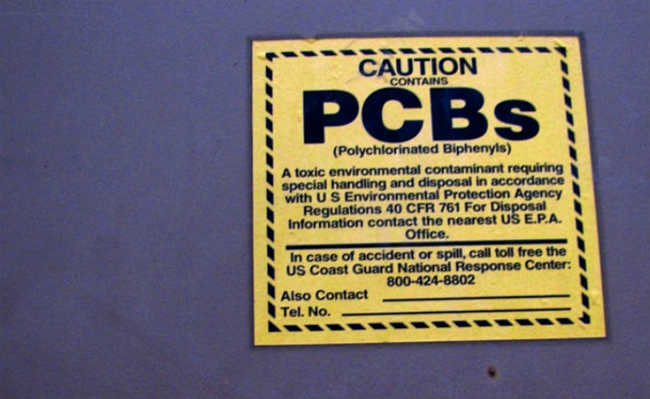How to reuse old mice?
That old mouse of yours that had a little ball inside can be reused and even recycled. Thus, the valuable materials present in it can be reused

The mouse is a small sliding device coupled to the computer's CPU (Central Processing Unit) and its purpose is to translate the user's hand movements into signals that the computer can identify, for example: selecting folders and activating them. Although there are mice of various shapes, the most common model resembles a mouse (as the name in English indicates): it is small, elongated, being connected to the CPU by a long cable that resembles a tail – but there are already some wireless models.
Despite the diversification of models of this device, there are only two types: the classic mouse and the optical. The difference between them is on the inside: the classic mouse has a rubber ball inside. Thus, when the hand movement makes the ball rotate, it moves two mechanical axes, which interpret the user's movement on the X (horizontal) and Y (vertical) axes on the computer screen.
The second type, the optical mouse, has a red LED emitter that sends light from the surface to a complementary metal-oxide semiconductor (CMOS) sensor, which in turn sends each image to a digital signal processor (DSP). The DSP processes how far the mouse has moved and forwards the corresponding coordinates to the computer. The computer moves the cursor on the screen based on the coordinates received from the mouse. The main advantages of this type of mouse over the traditional one is that it is faster and more accurate, in addition to being possible to use it on almost any surface.
Composition
Regardless of the type, mice are made up of some basic and equal parts, such as: circuit boards, microprocessors and plastics; in addition to some heavy metals such as chromium and platinum. However, while the traditional mouse has mechanical parts and a rubber ball inside, the optical mouse has an LED or laser emitter and electronic equipment to “read” the movements and interpret them. The most recent models, however, do not need electronic cables to connect to the computer, and can transmit information via infrared.

Reuse and recycling
The mouse doesn't need to be changed every time you get a new computer. If it's in good condition, you can take advantage of it. But if it's malfunctioning or isn't “obeying” your commands, maybe a cleanup will fix the problem. To do so, use a brush, or a cotton swab soaked in isopropyl alcohol, and pass it through all the mouse gaps; then apply a contact cleaner spray. Then open the bottom of the device and remove its sphere (see the photo above). Wash the ball with a mild detergent in warm water. And don't forget to clean the place where the mouse slides too.
But if after all this the problem persists, seek an authorized technical assistance. Perhaps the problem is a little more complicated. If you're hopeless, opt for recycling.
As the mouse is an electronic device, its disposal is regulated by the National Solid Waste Policy (PNRS), and there are many authorized disposal posts across the country. Thus, with recycling, valuable materials, such as chrome and platinum, can be reused, no longer causing serious health and environmental problems, as would occur if they were incorrectly disposed of.
Another sustainable option is to try a upcycle, that is, making sculptures, pen holders (removing the contents and the front buttons) and whatever else your imagination allows with reuse. It is also possible to sell or donate, if it is working.