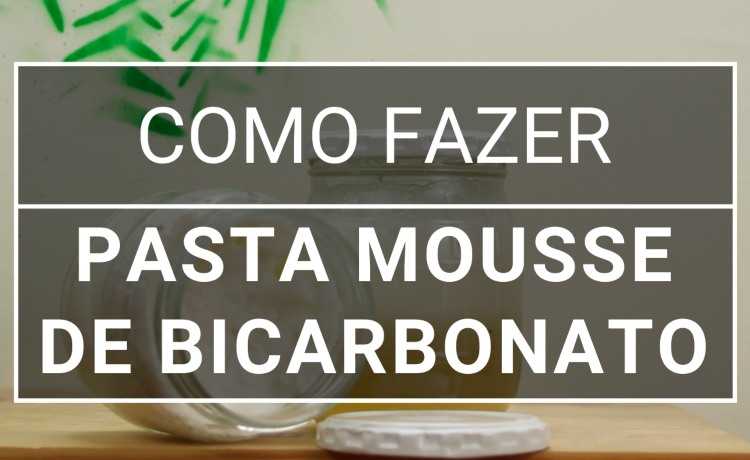Method for removing toner ink from paper is being developed
A large industry dedicated exclusively to the removal of ink from paper is already operating in the market

Scientists at Cambridge University in England have developed a method for reusing printed papers. According to Julian Allwood, professor of engineering and the environment at the University and head of the low-carbon materials processing group, the process was developed through a rationale, to vaporize the paint in a short period of time.
The technique developed consists of using an ultra-short green laser, which is quickly absorbed by the toner ink, the result is its vaporization, without exceeding the sheet of paper or damaging it.
A light of 532 nanometers, equivalent to one millionth of a millimeter, with pulses of four nanoseconds, was used. In the method developed, the laser evaporates the ink, before the heat is transferred to the paper. That was the biggest challenge, the possibility of heat being transferred to the paper would ruin the entire laser flashing process.
According to Dr. Carinna Parraman, deputy director of the Print Research Center at UWE Bristol – University of the West of England, currently, a large industry dedicated exclusively to the removal of ink from paper is already operating in the market. However, the main action is aimed at removing the ink within the paper recycling process, that is, the paper has the ink removed for the recycling process to be easier.
Despite the success of the survey, the team has not yet released any product launch forecast using this technique. Among the difficulties are also the patenting of the technology. One of the researchers' ideas was to include a removal device in the printer, with the addition of the reprint function. The difficulty was encountered by current manufacturers and the high consumption of energy that the machine would need to work. Despite this, the method would be less aggressive to the environment, compared to the recycling process.
Sources: Dino and Exam